Kodak Photobook + BlogHer ‘11 = One heck of a scrapbook

A couple weeks ago, Foodbuzz Tastemaker Program sent me an email saying that I had been selected by Kodak Gallery to receive a free photobook. Awesome, right?
Except I had no idea what to do the book on and the email came just days before I left for BlogHer….with a two week deadline for a review. Yikes! At first, I figured I would do pictures of my food from here, but really, my photos aren’t that high of quality and do I really need a full book of them when I have a blog for that? Not really.
But riding the high from BlogHer, I saw the opportunity to put together a memory book of sorts from BlogHer….an event I will never forget.
At first glance, Kodak Gallery website is super easy. Select the book you want to make, hit “quickstart,” and you’re ready to upload photos either from your computer or directly from Facebook. The hardest part of this process is deciding which photos you want to use!

Now I did run into a few issues. The cover concept is great in that your cover photo is actually on the first page of the book and you view it through a hole in the cover. This is great to feature a large photo with the cover showing just a snippet of it.
For me, though, I didn’t realize this initially and spent quite a while putting together a collage that I thought represented “Quirky Cookery”….and then spent a much longer amount of time, tweaking the pixel size so that it would actually fit and show correctly through the cover viewfinder. Oy. With a larger picture, you can zoom in, but there’s no option to zoom out beyond the picture to make it smaller or anything.

(Slight variations of the same picture as I edited in PhotoShop repeatedly to get it just right. )
I uploaded and uploaded, rearranged, moved, added, saved, uploaded some more, and finally reached a point where I was sick of looking at my own pictures, ha. I didn’t even take the time to edit each photo as I probably should’ve, nor did I add captions as I would with future books. I was actually expecting a more elaborate editor directly in Kodak Gallery book section, but instead, I could really only do things like zoom or make it black and white or sepia. Not even crop really or adjust location beyond it automatically centering.
But for a quickstart option, this worked really well. It did most of the work for me and I just had to tell it where I wanted the photos.
When I decided to check out finally, my code didn’t work. Wah. It claimed it had already been redeemed, which it obviously hadn’t been because I’d been gone entirely and not even played with the site yet, much less created an account and tried to check out.

Customer service live chat was really quick, though, and after a few troubleshooting ideas, it finally went through correctly. While I would rather flawless execution on something like that, I’m kinda glad mine briefly glitched out so I had the opportunity to try out their customer support. Fransisco was super nice and even when he had to be silent while he looked into the matter, he checked back a couple times to apologize for delay and thank me for my patience, hehe.
Ultimately, it went rather smoothly and while it was kind of annoying not having a few more editing options, for a quickstart book, it was awesome.

And now it’s your turn. Until August 31, the medium and large books are 40% off. Before my code worked correctly, that showed my 20 page medium *hardback* book costing only $13. That’s cheaper than most books in general so for a personalized, customized book of your own with full glossy inside paper and Kodak quality printing, you certainly can’t complain.
(In case you missed the disclosure, reread the first line of this post. I did receive a book free from Foodbuzz Tastemaker and Kodak Gallery in exchange for an honest review. )





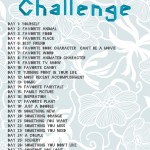






Beth L
August 16, 2011
Hey Jessi- Your book looks awesome! Thanks much for the feedback. I’ll make sure the folks at the Gallery know.
Love your blog. Those turtle burgers are wild!
Thanks again,
Beth
Beth L
Chief Listener
Eastman Kodak